
 How to use telegram-views.com?
How to use telegram-views.com?
1. To get started, you need to register on the website.
Click the "Sign In" button on the home page.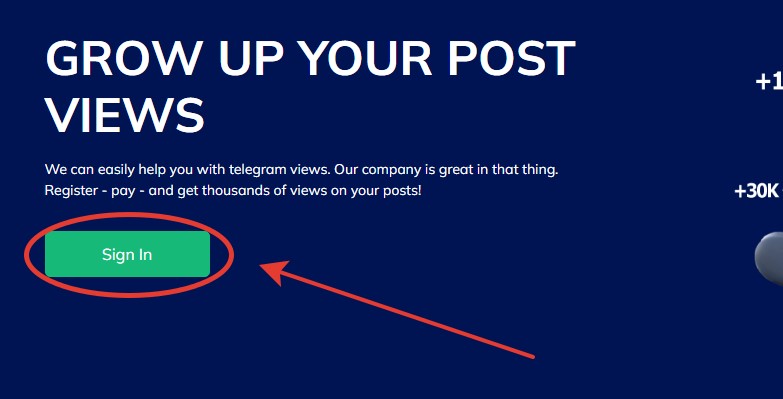
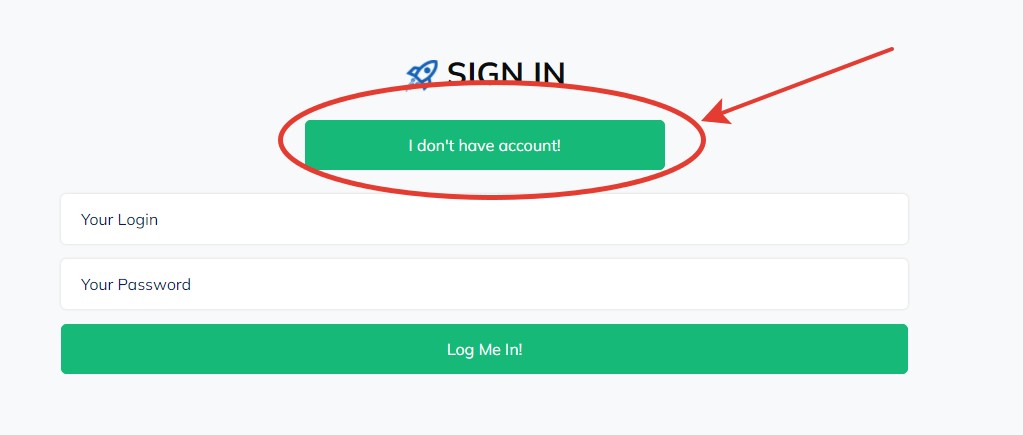
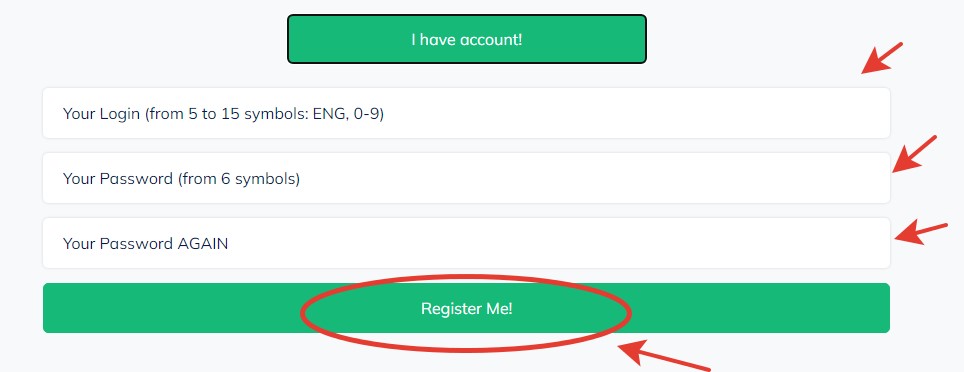
2. Balance replenishment.
After registration you will get to your personal cabinet. To start working, you need to top up your balance on the site. Enter the deposit amount, and then you will have several deposit methods to choose from. Refill your balance with one of them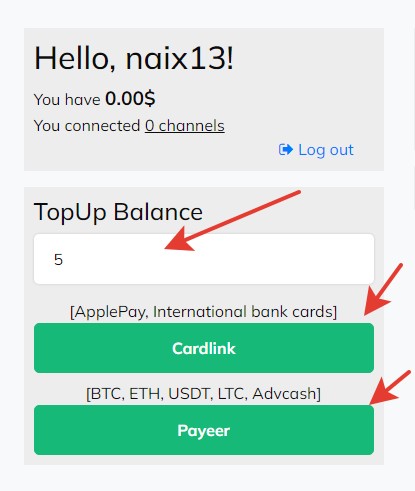
3. Adding and configuring a channel.
Enter the link to your channel in the specified field and you will see the settings for the enrollment parameters. Fill in all the fields according to your wishes.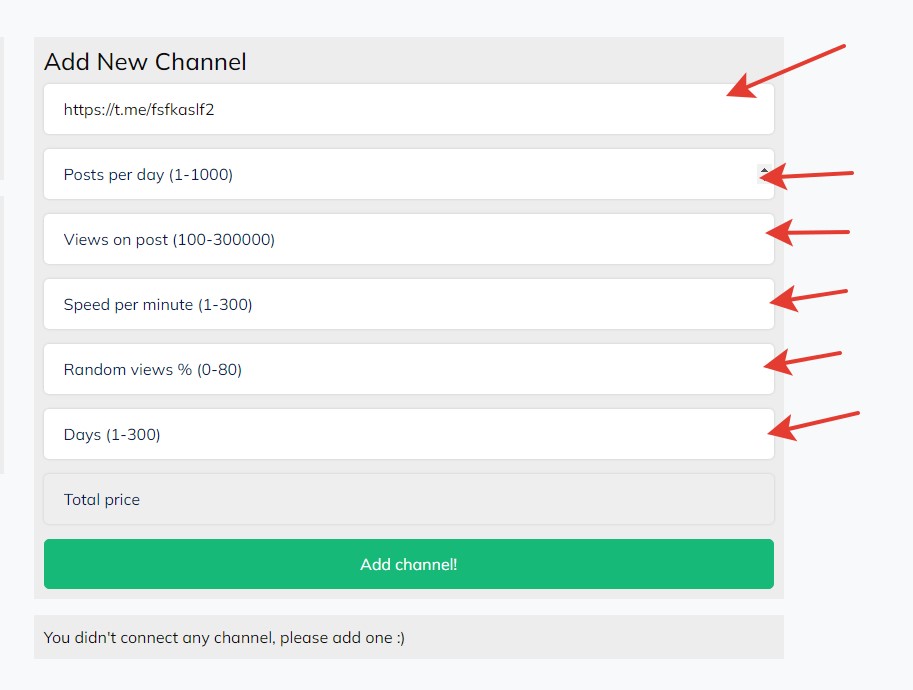
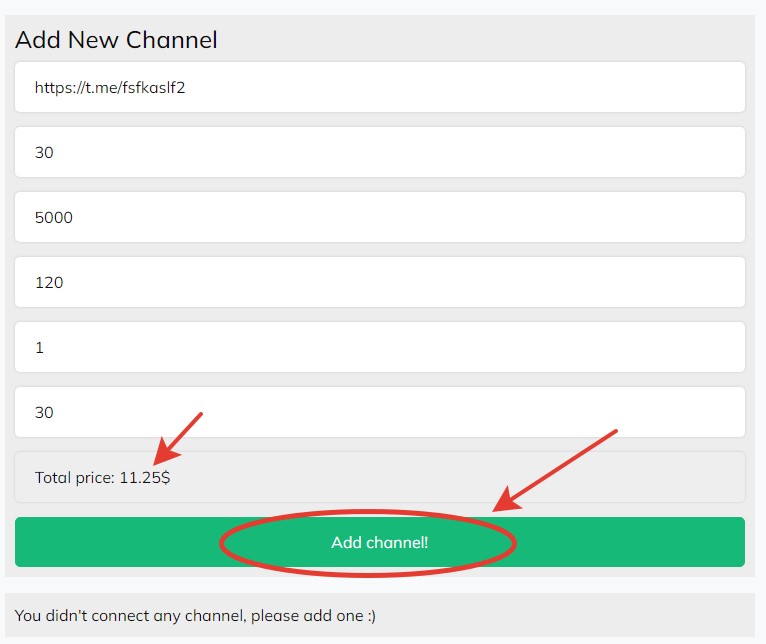
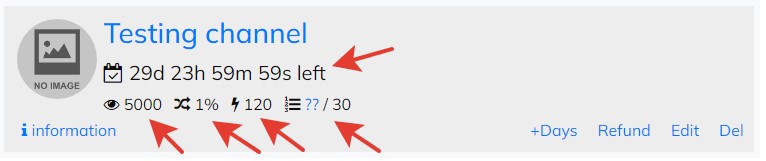
Congratulations! Auto Views has been successfully started. You can add any number of channels, just remember to check your balance.
4. Editing and cancelling views additions.
You can also return the money to your balance using the "Refund" button by cancelling the task (money is returned for the remaining full days of the subscription). After the refund, you can edit the parameters of the recruitment using the "Edit" button and restart it (the cost may change depending on the parameters).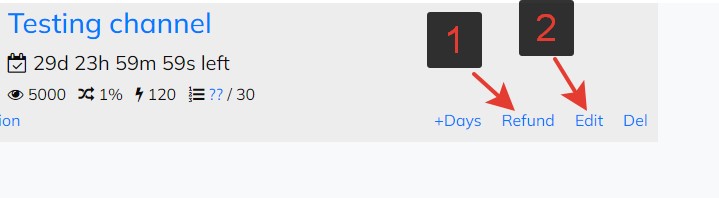
5. General Information.

2. The limit of posts in your channel per day (min:1 max:1000)
3. Number of views per post (min:100 max:300K)
4. Speed of getting views per minute (min:1 max:300 per minute)
5. Scatter of views from the specified number of views in percent
6. Duration of the automatic boost.
How is the price determined?
The price depends on the number of views per post, the number of posts per day, and the length of the subscription. Speed and spread do not affect the cost of the service.